本文主要讲解“如何在Linux中使用nohup命令”。感兴趣的朋友不妨看看。本文介绍的方法简单、快速、实用。下面就让主机频道带你学习一下如何在Linux中使用nohup命令吧!什么是nohup nohup是Linux和Unix系统中的一个命令,它的作用是在终端退出时保持进程在后台运行。它的全称是“no hang up”,意思是“不要挂断”Nohup命令允许您在退出终端或关闭SSH连接后继续运行该命令。nohup命令的基本语法如下:nohup & nbsp命令& nbsp【ARGS & nbsp;...]& nbsp;[& gt;& nbsp输出文件2 & gt& nbsp错误-文件]& nbsp;& amp参数具有以下含义:命令:需要在后台运行的命令或脚本。ARGS:命令或脚本的参数。& gt输出文件:输出被重定向到指定的文件。2 & gtError-file:错误信息被重定向到指定的文件。& amp:在后台运行命令。nohup命令的执行过程分为以下步骤:nohup命令将当前shell的所有标准输入、标准输出和标准错误输出重定向到/dev/null设备,以避免被关闭终端的信号中断。Nohup命令将进程放在后台,并将进程的PID输出到终端。该进程开始执行,并将标准输出和标准错误输出重定向到指定的文件。用户可以退出终端或关闭终端窗口,进程仍在后台运行。如何使用nohup使用nohup命令非常简单,按照上面的基本语法就可以了。以下是nohup命令使用的一些例子:在后台运行命令要在后台运行命令,只需在命令行输入以下命令:nohup & nbsp命令& nbsp& amp例如,在后台运行一个Bash脚本:nohup。bash & nbsptest.sh & nbsp& amp标准输出被重定向到文件nohup。bash & nbsptest.sh & nbsp& gt& nbspstdout.txt & nbsp& amp标准错误输出被重定向到文件NOHUP。bash & nbsptest.sh & nbsp2 & gt& nbspstderr.txt & nbsp& amp将标准输出和标准错误输出重定向到文件1。重定向至同一文件NOHUP。bash & nbsptest.sh & nbsp& gt& nbspoutput.txt & nbsp2 & gt& amp1 & nbsp& amp2.重定向到不同的文件nohup & nbspbash & nbsptest.sh & nbsp& gt& nbspstdout.txt & nbsp2 & gt& nbspstderr.txt & nbsp& amp3.更复杂的例子,重定向标准输入(STDIN):NOHUP & nbsp;。/my program & nbsp;& gt& nbspfoo.out & nbsp2 & gt& nbspfoo.err & nbsp& lt& nbsp/dev/null & nbsp;& amp这里还有一个
如何在Linux中使用nohup命令
未经允许不得转载:主机频道 » 如何在Linux中使用nohup命令
相关推荐
- UQIDC限时优惠分享:美国AMD Ryzen VPS年付100元,可选洛杉矶/盐湖城/奥格登/纽约,配置2TB月流量和1Gbps带宽
- Mondoze九月优惠整理:马来西亚原生VPS月付7美元起,100Mbps不限流量,住宅服务器享2折特价
- 78元月付的莱卡云台湾原生IP VPS表现如何(莱卡官方网站)
- 丽萨主机香港中转VPS测评:全新IP段上线,主打CMI/CU2/CN2三网优化,大陆延迟低至8ms,支持48小时退款换IP
- 测评edgeNAT日本新机:原生双ISP IP,年付7折/月付8折,80元/月享1TB流量@200Mbps带宽,国际线路+IX
- EasyLink VPS深度解析:Global BGP和Premium优化线路的差异与选购建议(bgp路由协议详解)
- 丽萨主机优惠评测:双ISP住宅VPS新上IP段,月付54元起享9折,可选美国(9929/4837)/香港CMI/台湾省/新/日原生IP
- HostDare促销整理:洛杉矶VPS五折年付$12(洛杉矶union station)
- Hostwinds 15周年庆VPS选购参考:月付2
- RackNerd补货评测:洛杉矶DC03经典套餐回归,年付$10.28享2TB流量与G口带宽,附赠原生IPv6及双倍流量,欧美多机房可选
- Mondoze马来西亚原生VPS促销分享:7美元/月,100Mbps不限流量+AS152742线路,TikTok/ChatGPT/Netflix解锁实测
- 丽萨主机(LisaHost)英国VPS上新:全新A段双ISP家宽原生IP,年付9折419元,300Mbps带宽/2TB月流量
- CloudCone高性价比美国VPS推荐:性能升级,年付$12(美国vps哪个好)
- Hostwinds服务器上手实测:盘点其值得选择的5个关键优点(服务器host文件的地址)
- SurferCloud促销活动整理:主打轻量云VPS与弹性云服务器,全球17机房可选全球17机房覆盖,SurferCloud轻量云VPS和弹性云服务器大促活动评测SurferCloud促销选购指南:轻量云VPS/弹性云服务器,覆盖全球17个数据中心
- 搬瓦工补货快讯:限量MINICHICKEN套餐上架,年付仅$17.7,弗里蒙特机房(内附50枚邀请码)
 主机频道
主机频道





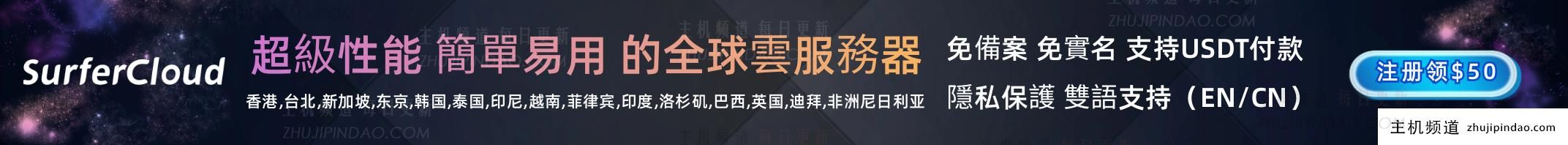
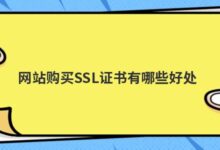


评论前必须登录!
注册