在 Linux 系统上,通常使用两种工具来配置防火墙:iptables 或 firewalld。 具体方法如下:
使用iptables配置防火墙:
iptables是一款强大的Linux防火墙工具系统。 可用于配置包过滤规则、地址转换等。 以下是基本 iptables 命令的一些示例。
显示当前防火墙规则:
iptables - L -n -v
清除所有连锁规则。
iptables -F
允许从特定 IP 访问:
iptables -A INPUT -s - j ACCEPT
到特定端口 允许访问:
iptables -A INPUT -p tcp - -dport -j ACCEPT
拒绝访问来自特定 IP:
iptables -A INPUT -s -j DROP
iptables 保存规则:
service使用 e iptables save
firewalld 配置防火墙:
firewalld是 另一种常用的 Linux 防火墙工具使用区域和规则来管理防火墙配置。 以下是基本 firewalld 命令的一些示例:
显示当前防火墙状态:
firewall - cmd --state
显示所有可用区域:
firewall-cmd --get - zone
显示特定区域的规则:
firewall-cmd --list- all - -zone=
添加规则以允许特定端口:
firewall -cmd --zone=public --add-port=/tcp --permanent
删除规则:
firewall-cmd --zone=public --remove-port=/tcp --permanent
重新加载防火墙配置:
firewall-cmd --reload
[
 主机频道
主机频道






![[选购指南] 腾讯云四周年庆促销,轻量云年付198元,机房覆盖广州/上海/北京/韩国/日本/新加坡/美国/德国-主机频道](https://zhujipindao.com/wp-content/uploads/87470dc01b1a5a7.jpg)

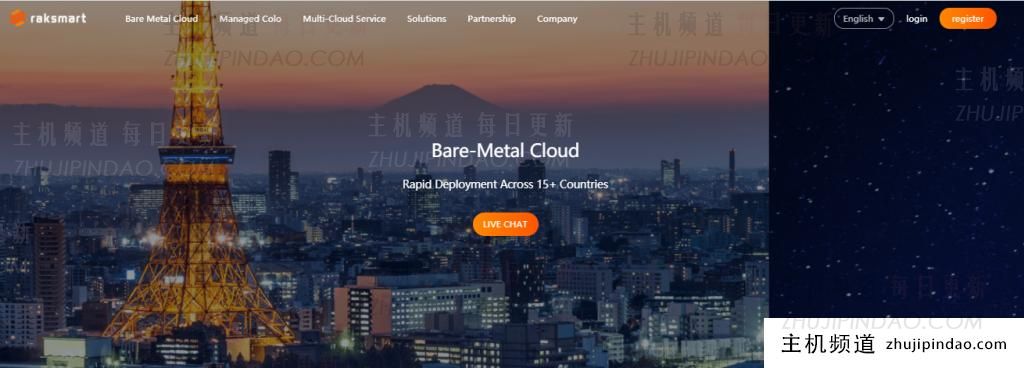



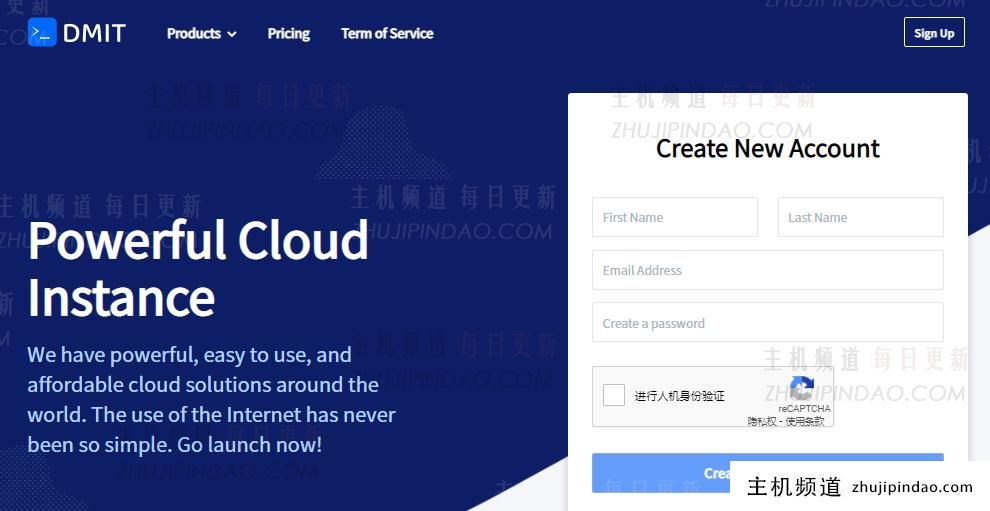
评论前必须登录!
注册