要为 Ubuntu 用户设置 Privoxy 的 PAC(代理自动配置)文件,请按照以下步骤操作:
首先,确保 Privoxy 已安装。 如果尚未安装,请打开终端并运行以下命令:
sudo apt-get update
sudo apt-get install privoxy
打开文本编辑器(例如 nano 或 gedit)并创建一个新的 PAC 文件。 例如,您可以将其命名为 my-privoxy-pac.pac。 将以下内容粘贴到新文件中:
function FindProxyForURL(url,主机) {
if (shExpMatch(url, "http://*.example.com/*")) {
返回 "代理本地主机:8118";
}
返回 "直接";
}
在此示例中,通过本地运行的 Privoxy 代理(端口 8118)从 http://*.example.com/* 访问 PAC 文件。传递 的所有 URL。 用于路由。 如有必要,请更改 URL 模式。
保存并关闭 PAC 文件。
接下来,您需要配置 Privoxy 以使用此 PAC 文件。 打开终端并运行以下命令:
echo "forward-socks5t / 127.0.0.1:9050 . # PAC file: my -privoxy -pac.pac" | sudo tee /etc/privoxy/config
这会将 PAC 文件的路径添加到 Privoxy 的配置文件中。将添加。 forward-socks5t 行告诉 Privoxy 使用 SOCKS5 代理(本地 Socks5 代理,此处使用端口 9050)来处理所有请求。
最后,重新启动 Privoxy 服务以使更改生效:
sudo systemctl restart privoxy
Privoxy 应根据您指定的 PAC 文件进行配置。
 主机频道
主机频道












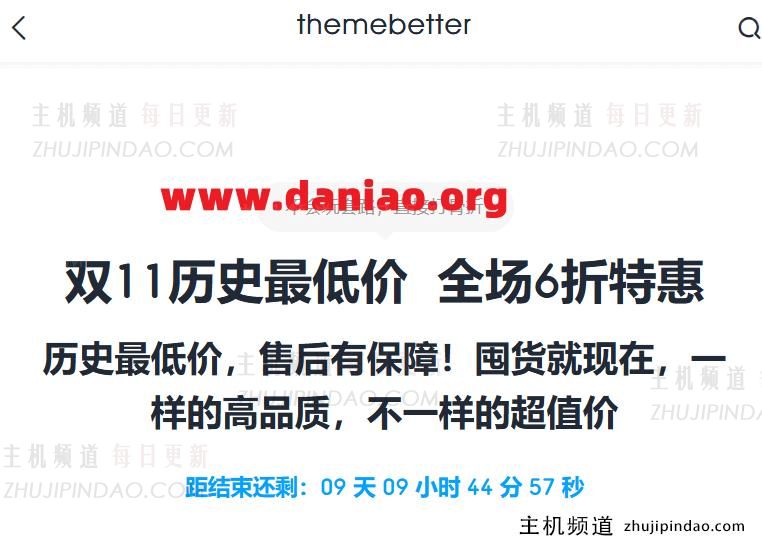
评论前必须登录!
注册