在CentOS系统上,管理启动项主要涉及配置和管理系统服务。 CentOS系统上常用的启动项管理方法包括:
1.使用systemctl管理服务启动项
systemctl是CentOS 7及更高版本中用于管理系统服务的命令。 线工具。 您可以使用它来启动、停止、重新启动服务以及查看服务的状态。
启动服务
sudo systemctl start
停止服务
sudo systemctl stop
重新启动服务
sudo systemctl restart
显示服务的状态
sudo systemctl status
启用服务在启动时自动启动
sudo systemctl enable
禁用在引导时启动服务
sudo systemctl disable
2. 使用chkconfig管理服务启动项
chkconfig是一个CentOS 6命令行工具,用于管理系统服务。 建议在 CentOS 7 及更高版本中使用 systemctl,但了解 chkconfig 很有用。
启动服务
sudo chkconfig on
停止服务
sudo chkconfig off
重新启动服务
sudo chkconfig 重新启动
显示服务状态
sudo chkconfig --list
启动时启用服务启动
sudo chkconfig on
禁用启动时启动服务时间
sudo chkconfig off
3. 手动编辑系统启动脚本
在某些情况下,您可能需要手动编辑系统启动脚本。 这些脚本通常位于 /etc/init.d/ 或 /etc/systemd/system/ 中。
编辑启动脚本
sudo vi /etc/init.d/
编辑systemd服务文件
sudo vi /etc/systemd/system/ .service
4.使用rc.local管理自定义启动项
rc.local用于在系统启动时运行自定义脚本 CentOS 系统中的一个文件。 您可以将自定义启动命令添加到 /etc/rc.d/rc.local 文件中。
编辑 rc.local 文件
sudo vi /etc/rc.d/rc.local
向文件添加自定义命令。 示例:
p>
#!/bin/sh -e
/path/to/your/script.sh &
rc.local文件有执行权限请确保有。
sudo chmod +x /etc/rc.d/rc.local
总结
在 CentOS 7 及更高版本上使用 systemctl 管理服务启动项我会。 使用
chkconfig 管理 CentOS 6 服务的启动项。
手动编辑系统启动脚本来管理特定服务的启动项。 [小时]使用 rc.local 管理自定义启动项。
这些方法可以让你有效地管理 CentOS 系统上的启动项。
 主机频道
主机频道







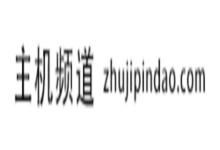
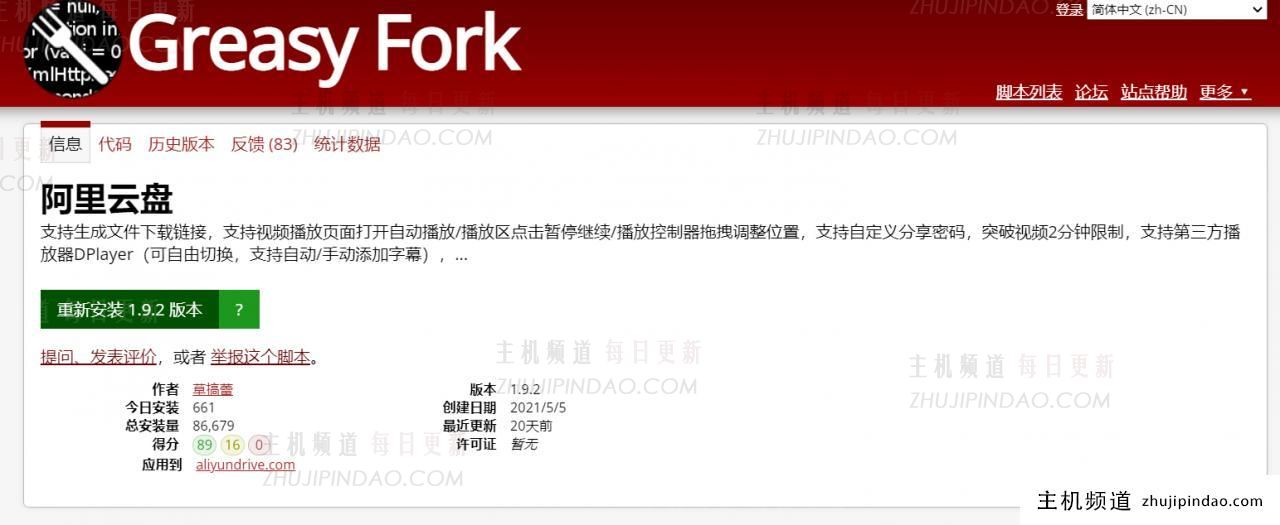
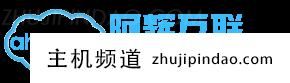
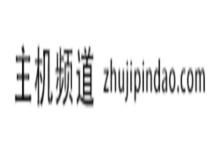



评论前必须登录!
注册